Analog Digital Converter (ADC) merupakan layanan mikrokontroler untuk membaca data analog. Pada Arduino Nano rangenya yaitu 10 bit (maksimal 1023). Ada 8 pin yang bisa digunakan, yaitu dari A0 sampai A7.
Rangkaian ADC pada Arduino Nano
Berikut adalah rangkaiannya :untuk mengetahui cara menggunakan LCD bisa dibaca di sini.
Koding ADC pada Arduino Nano
Berikut adalah source codenya:
This file contains bidirectional Unicode text that may be interpreted or compiled differently than what appears below. To review, open the file in an editor that reveals hidden Unicode characters.
Learn more about bidirectional Unicode characters
| #include <Wire.h> | |
| #include <LiquidCrystal_I2C.h> | |
| LiquidCrystal_I2C lcd(0x20,16,2); // set the LCD address to 0x20 for a 16 chars and 2 line display | |
| void setup() | |
| { | |
| lcd.init(); // initialize the lcd | |
| lcd.backlight(); | |
| lcd.setCursor(0,0); | |
| lcd.print("Robotikid"); | |
| lcd.setCursor(0,1); | |
| lcd.print("RobotikIndonesia"); | |
| lcd.clear(); | |
| } | |
| void loop() | |
| { | |
| lcd.setCursor(0,0); | |
| int dataAdc = analogRead(0); | |
| lcd.print(dataAdc); | |
| delay(100); | |
| lcd.clear(); | |
| } |
Kerjasama:
https://linktr.ee/robotikid
Youtube: https://www.youtube.com/robotikid
Instagram: https://www.instagram.com/robotikid/
Facebook: https://www.facebook.com/RobotikID/
Website: https://www.robotikindonesia.com/
Tokopedia: http://tokopedia.com/instrumentrobot









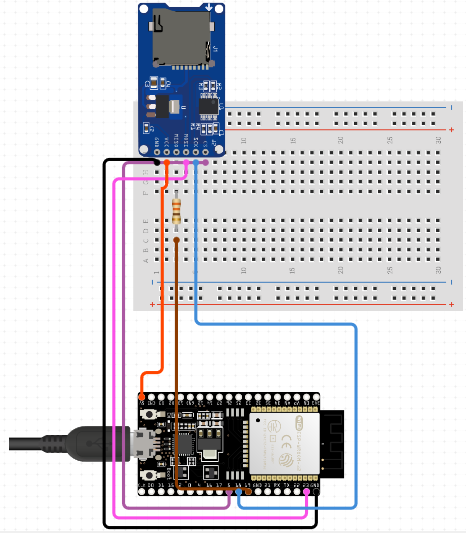
0 Comments